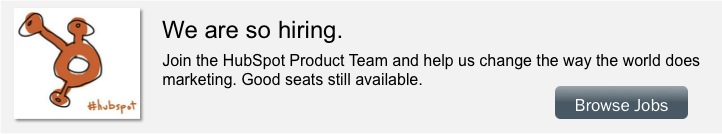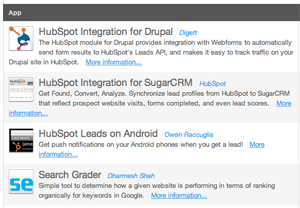 Yesterday, we were happy to announce the creation of the world's first marketing app marketplace. The HubSpot App Marketplace will allow developers to build application on top of the HubSpot Platform using our API's and have them run right within the HubSpot code product. This gives any apps in the Marketplace fantastic visibility to over 15,000 customers, trial users and partners.
Yesterday, we were happy to announce the creation of the world's first marketing app marketplace. The HubSpot App Marketplace will allow developers to build application on top of the HubSpot Platform using our API's and have them run right within the HubSpot code product. This gives any apps in the Marketplace fantastic visibility to over 15,000 customers, trial users and partners.
I wanted to take a few minutes to talk about how the Marketplace is setup to let developers register, test and take their apps live. Because the App Marketplace is very young, this whole process may change, but setup as it is today, here's the rundown on how to get your apps into the HubSpot App Marketplace:
- Develop the idea for your app and build it! - Your app can be literally anything, but the apps that are going to be used and offer customers the most amount of value are going to be those that utilize the HubSpot API's. Our API's let you manipulate core HubSpot data, including Leads, Blogs, Marketing Events and Lead Nurturing Campaigns. If you're not a HubSpot customer, you can still get access to the API's by either creating a free trial or using the API demo portal.
- Test your App Locally - You will host your app yourself. This means that you should build and test it locally in your own environment before registering it with us.
- Register and Test your app within HubSpot - Once your satisfied with your app and want to see what it looks like within HubSpot, register it. Once registered, your app will be "In Development" within HubSpot so you can test it as much and for as long as you'd like. Only when you change the app's status to "Submitted" will we look at it, make sure it works as designed and take it live for you for all to use.
There are different types of HubSpot apps: External, Canvas and Widget (for now). External apps run completely outside of the HubSpot core product, Canvas apps run inside of the core HubSpot product and also get their own menu item under our "Community" tab, Widget apps allow you to populate a small area of a page with information.
We're really committed to getting as many apps as possible written, in the marketplace and being used by our customers. If you're interested in writing an app, please see the HubSpot API documentation (there's a section about the App Marketplace on the front page there), get a free trial to check out the product and make a killer app!